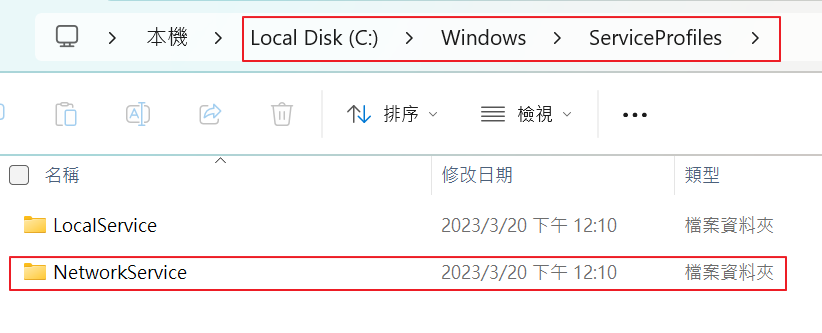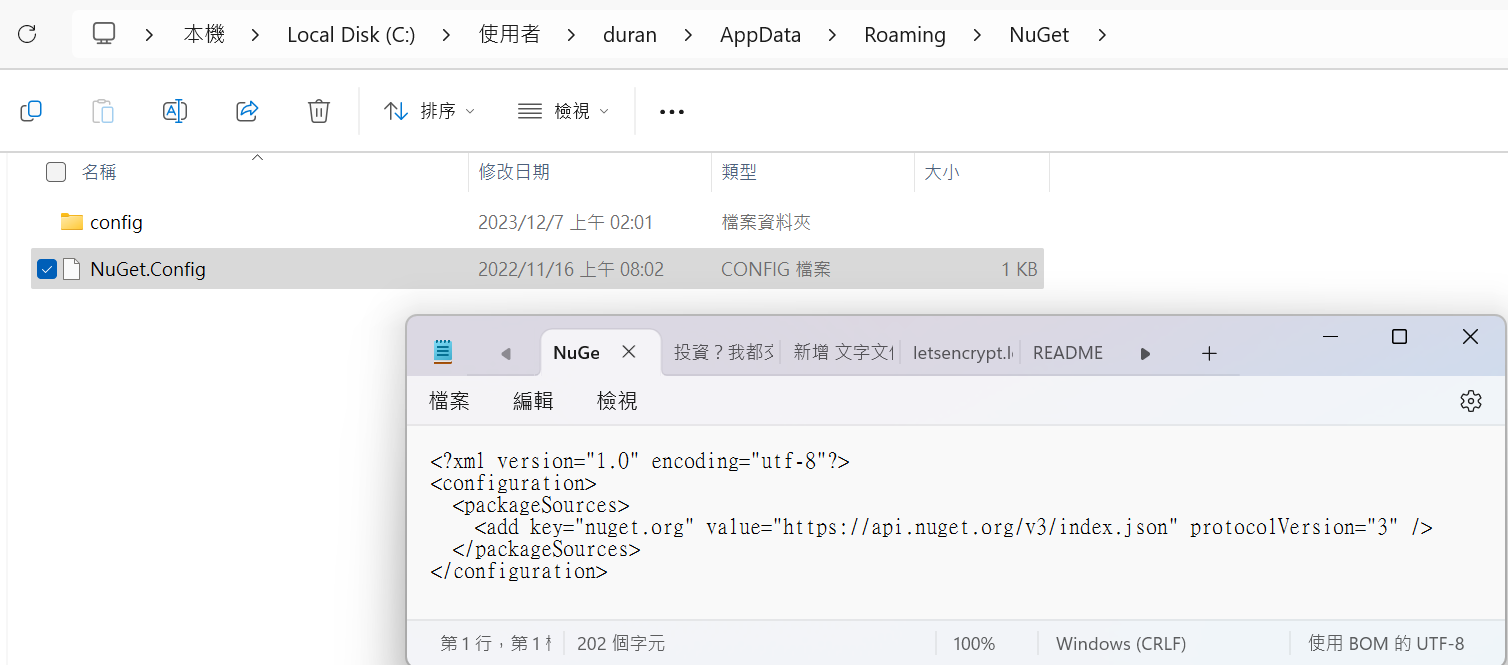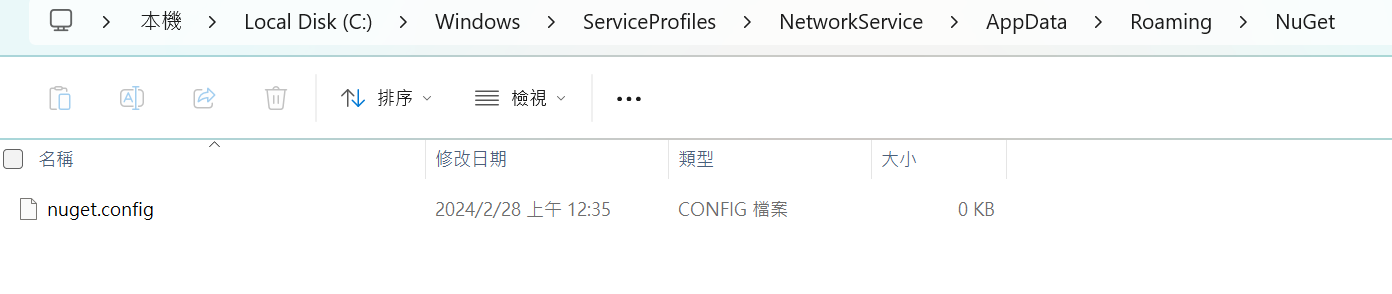前言
一般在我們 Visual Studio/Visual Studio Code 開發環境,可以透過 GUI 介面或指令 dotnet nuget add 方式將非官方 nuget url 加入,在 dotnet restore 階段從所需要的 nuget server 取得套件並進行後續的編譯。這些 nuget 相關的設定會儲存於使用者資料夾內的 nuget.config 檔案內,以提供每次 restore 使用。
正確會儲存在 [使用者資料夾]\AppData\Roaming\NuGet,其中 AppData 是隱藏資料夾
但我們在 Azure Pipleline/GitHub Action self-hosted windows agent 要設定 nuget 要設定 nuget.config 時,卻不知道要在哪一個使用者資料夾內進行設定。一般來說,在安裝過程中若沒有特別指定,在 Windows 環境中會指定使用 NetworkService 帳號作為服務帳號,如下圖所示
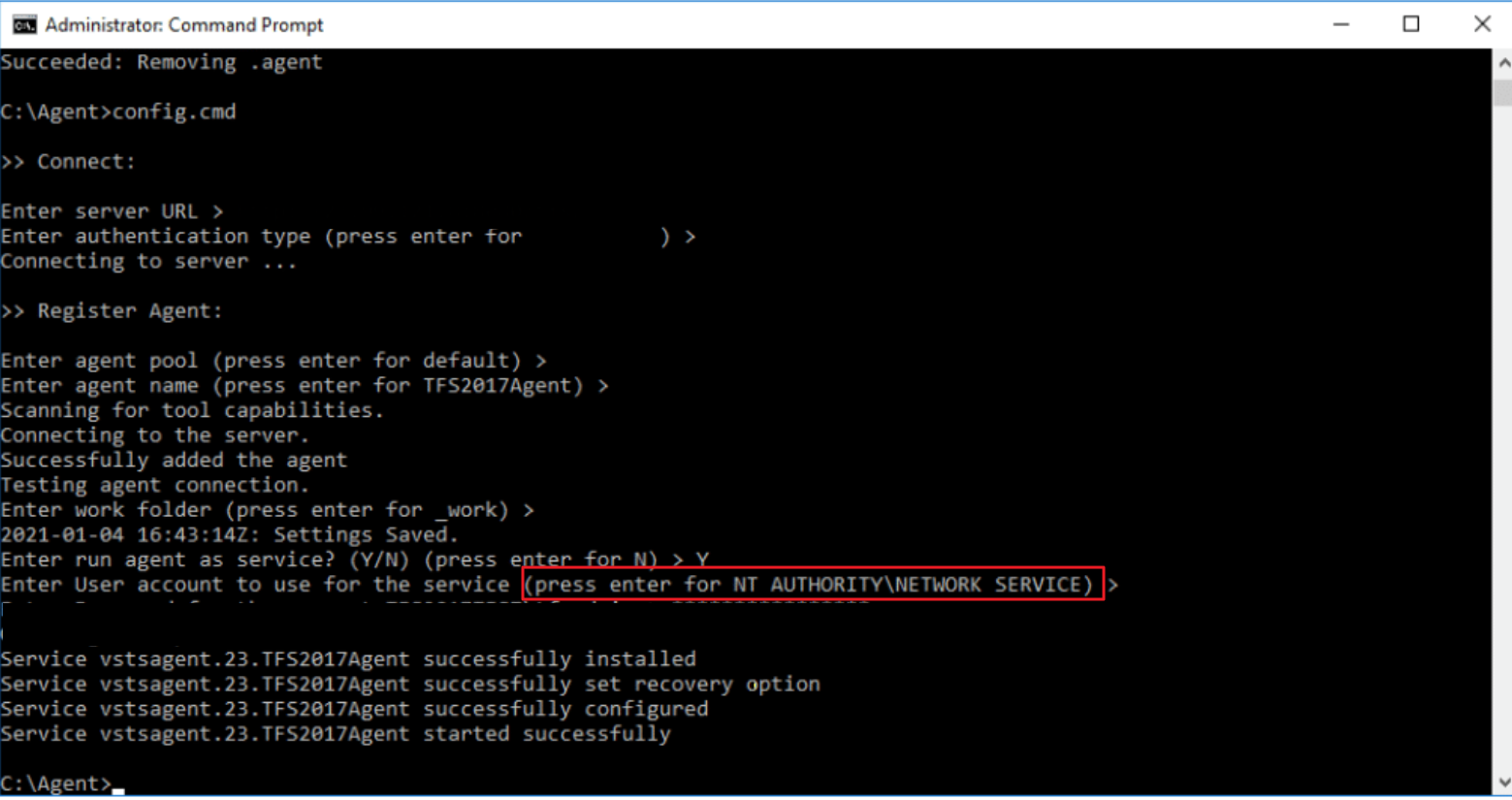
設定方式
NetworkService 帳號相關設定其實位於 C:\Windows\ServiceProfiles,與使用者帳號結構相同,你只需要將 nuget.config 放置在 C:\Windows\ServiceProfiles\AppData\Roaming\NuGet 即可。